 |
On a computer with multiple screens, the user can use the Monitors control panel to change the main screen--that is, the one that contains the menu bar. Color QuickDraw maps the (0,0) origin point of the global coordinate system to the main screen's upper-left corner, and other screens are positioned adjacent to it. The Window Manager automatically maintains window positions according to this global coordinate system.
When the user changes the main screen, the upper-left corner of the new main screen becomes the (0,0) origin point of QuickDraw's global coordinate system, and all windows initially maintain their position relative to this new origin point. When a user moves the menu bar, the user sees the windows that previously appeared beneath the menu bar on one display moved to the display that now contains the menu bar.
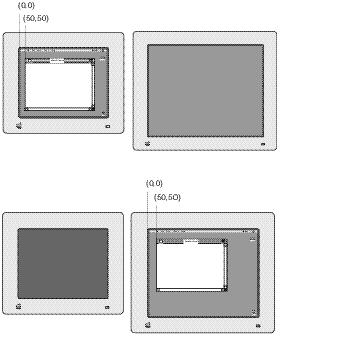
For example, the top of Figure 2-7 shows a window on the left display. The left display is the main screen, and the upper-left corner of the window is at coordinates (50,50) on the global coordinate system. At the bottom of the figure, the user moves the menu bar to the right display. The window retains its upper-left coordinates of (50,50), but because the (0,0) origin of the global coordinate system moved to the right screen, the window now appears in the right display.
If the Display Manager finds that any windows move offscreen after the user moves the menu bar, the Display Manager repositions the windows as previously described--that is, it tries to move the title bar onto the closest screen or it tries to center the alert or modal dialog box on the closest screen.